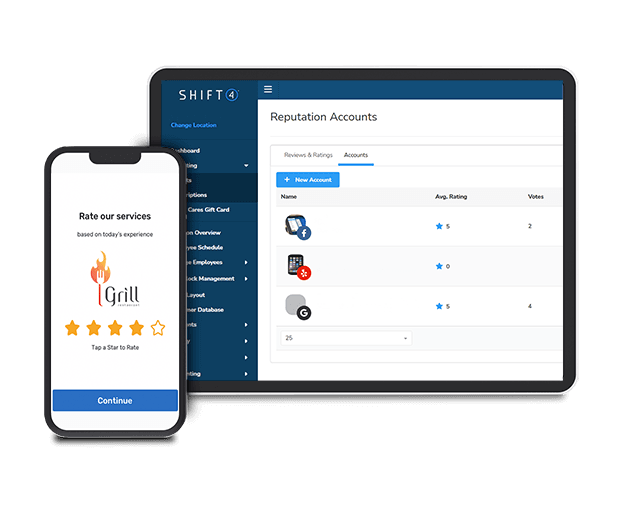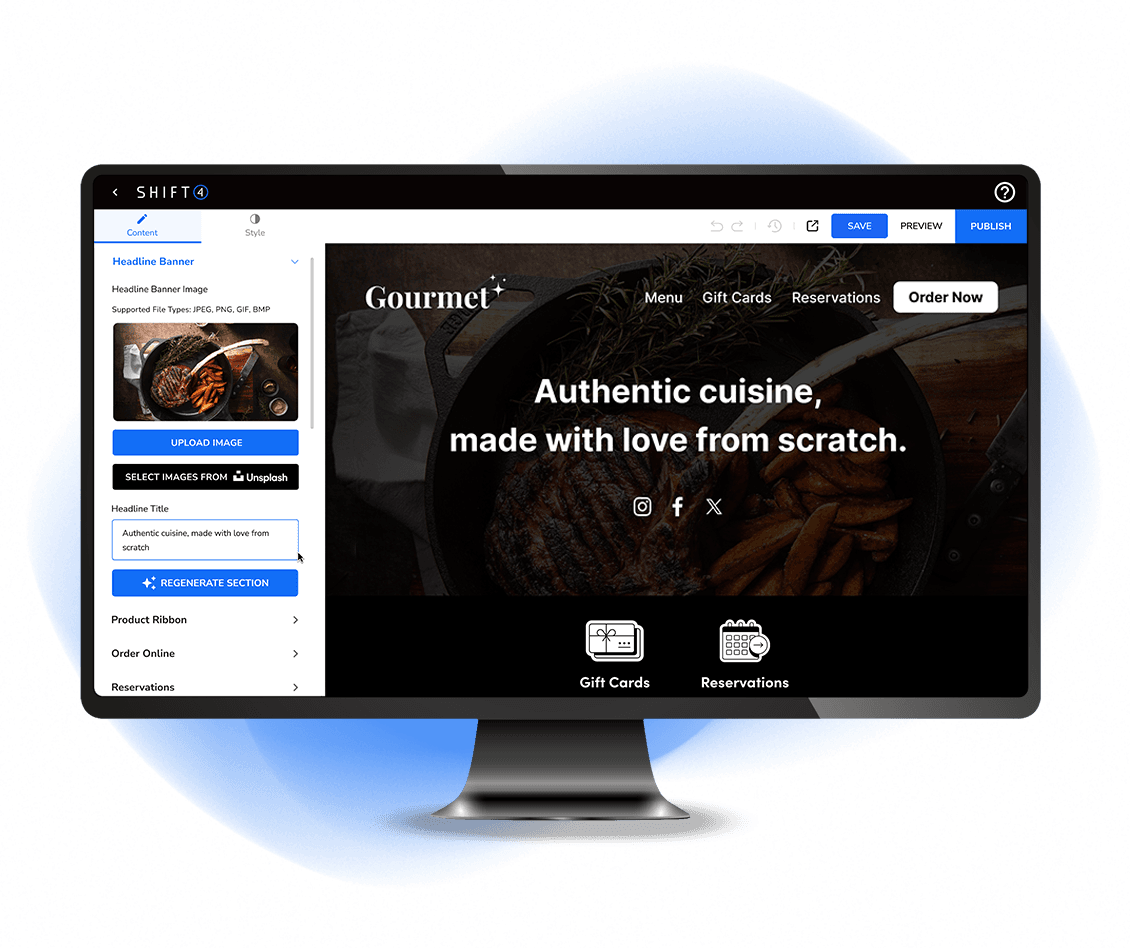GMB Posts help you
Louis Ramirez • February 12, 2020
GMB posts for local business

Post types
Each post type provides your audience with specific details and allows you to add an action button to your post.
What's new: Provide general information about your business. You can include a photo/video, description, and an action button. For example, a restaurant can make a post to promote a new menu item.
In some countries, Google My Business may also provide automatically suggested posts based on your 4- or 5-star customer reviews. You'll see these suggestions when you sign in to Google My Business, or through email notifications.
Events: Promote an event at your business. Events require a title, start/end dates and time. If there aren’t start or end times, then the system will default to 24 hours on the date it's posted. These posts may also include a photo, video, description, and an action button. For example, a bookstore may advertise a local author's book signing or a book club meeting. Events that meet certain criteria may also show on the Overview tab of the Business Profile to make them more prominent to customers.
Offers: Provide promotional sales or offers from your business. Offers require a title, start/end dates and times. A "View offer" action button is automatically added to the post. You can also include a photo, video, description, coupon code, link, and terms and conditions with the post. For example, a pizza parlor may advertise 20% off large pizzas for a week. Offers appear near the top of the Business Profile on Google Search and Maps. They also appear with all other posts in the Updates tab.
Products: You can use the product posts to add products that will appear in your Product tab. You can manage the product entry in the Product Editor.
Important: The product post doesn't create a post to share.
Insights
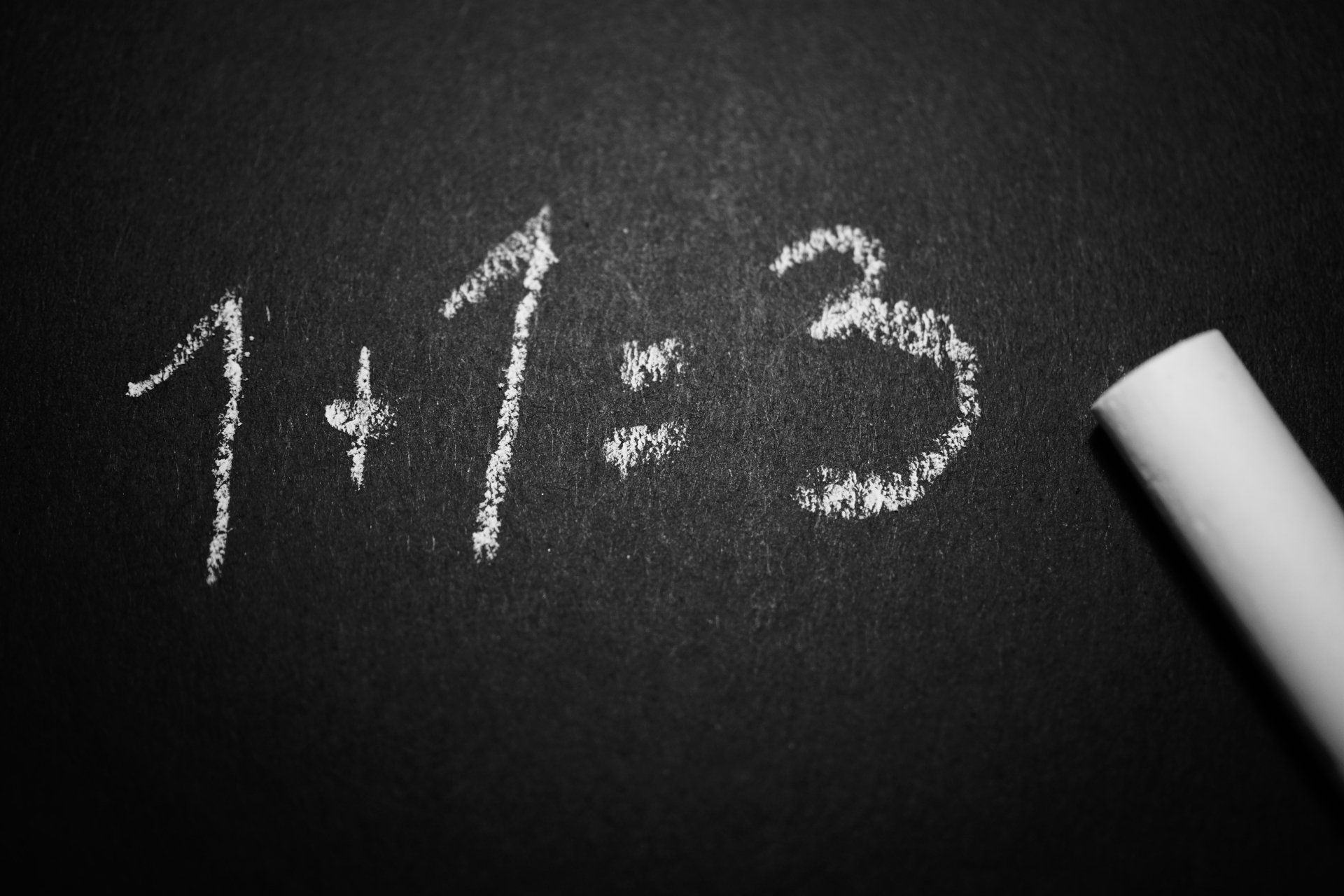
Introducing the Smart Fee Calculator for Credit Card Processing
Are you tired of guessing the fees associated with processing credit card transactions? Look no further! Our **Smart Fee Calculator for Credit Card Processing** is here to make your life easier. This handy tool allows you to quickly and accurately calculate the cost of processing any dollar amount, taking into account both percentage-based fees and fixed transaction fees.
Simply enter the purchase amount, the percentage fee rate, and the fixed fee per transaction, and our calculator will do the rest. Whether you're a business owner looking to understand your transaction costs or a savvy consumer wanting to know how much extra you're paying, this calculator is designed to provide clear and instant results.
Say goodbye to complicated fee structures and hello to transparency with our Smart Fee Calculator. Try it out today and take control of your credit card processing costs!